Weight – Entering a dog’s weight
To begin, follow steps on searching /selecting the dog with which you would like to add/edit their file.
Once selected, follow these steps…
1. Select the [Show Details] icon to the left of the dog’s name.
![]()
2. Select [Weight] from the menu tabs.
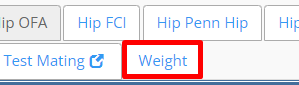
3. Select [Add new] or [Inline Add]
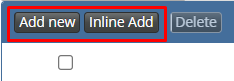
4. Enter the fields below. A, B, and F are required fields.
A. *What Was Done – Select an option from the drop down menu of what type of weight was done (Weight Birth, Weight routine adult, etc.)
B. *Date – Enter the date the Weight was taken.
C. Weight kg or Weight Lb – Enter the weight in either kg or lbs (If you enter in kg, the other field will auto fill with pounds, and if you enter in pounds, the other field will auto fill with Kg)
D. Normal – Enter Yes or No from the drop-down window
E. Notes – Here you can add any additional information / details you wish.
F. *Days Due Again – Enter the number of days the next weight check is due. This will generate an automatic Reminder. If not necessary to have a reminder, leave at 0.
G. Once all required data is entered, click [Save] button at bottom of screen.
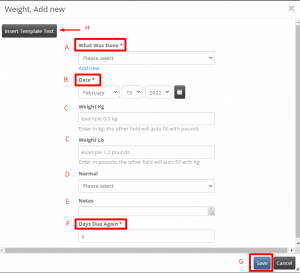
H. There is an option to [Insert Template Text]. Please see separate instructions on how to do this as they need to be created prior to using.
5. Now your weights will appear in the list on the main Weights page.
6. You can edit or delete a weight from the list
A. Edit by selecting the [Edit] icon (pencil) – the fields shown in #4 will appear. Edit what needs to be edited, and click [Save] when finished.
B. Delete by clicking on the box to left in the row you wish to delete. This will activate the [Delete] button.
C. Click on [Delete] and confirm on the pop-up window by clicking [OK].
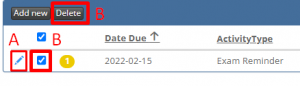
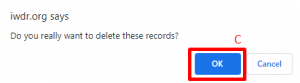
7. Body Condition – After adding a weight to the file, you can now score its Body Condition for this weight.
Body condition scoring is considered the pet version of the BMI (Body Mass Index). It is a management tool designed to assess body reserves or fat accumulation of an animal.
The most common scale to score a Canine Body Condition is a score range from one (1) to nine (9) with one being assigned to an extremely skinny or emaciated animal, and a score of nine assigned to an extremely obese animal.
- Some practices follow a 5 point scale with again one being very thin and five being Obese.
It is good practice to keep a body condition score on each dog so you can track any fluctuation between examinations.
You can select and record body condition using the Body Condition Scale as follows.
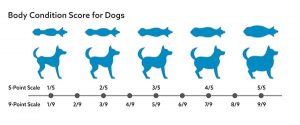
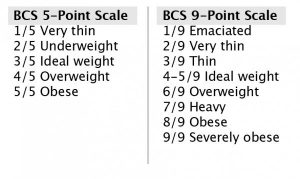
In IWDR it will list the scale based on the nine point scale.
-
-
- Under ideal – Ribs, lumbar vertebrae, pelvic bones and all bony prominences evident from a distance. No discernible body fat. Obvious loss of muscle mass.
- Under ideal – Ribs, lumbar vertebrae and pelvic bones easily visible. No palpable fat. Some evidence of other bony prominences. Minimal loss of muscle mass.
- Under ideal – Ribs easily palpated and may be visible with no palpable fat. Tops of lumbar vertebrae visible. Pelvic bones becoming prominent. Obvious waist and abdominal tuck.
- Ideal – Ribs easily palpable, with minimal fat covering. Waist easily noted, viewed from above. Abdominal tuck evident.
- Ideal – Ribs palpable without excess fat covering. Waist observed behind ribs when viewed from above. Abdomen tucked up when viewed from side.
- Over ideal – Ribs palpable with sight excess fat covering. Waist is discernable viewed from above but is not prominent. Abdominal tuck apparent.
- Over ideal – Ribs palpable with difficulty; heavy fat cover. Noticeable fat deposits over lumbar area and base of tail. Waist absent or barely visible. Abdominal tuck may be present.
- Over ideal – Ribs not palpable under very heavy fat cover, or palpable only with significant pressure. Heavy fat deposits over lumbar area and base of tail. Waist absent. No abdominal tuck. Obvious abdominal distention may be present.
- Over ideal – Massive fat deposits over thorax, spine and base of tail. Waist and abdominal tuck absent. Fat deposits on neck and limbs. Obvious abdominal distention.
-
8. In the row of the weight you just entered and wish to add a BCS to, select the [Show Details] icon/table.
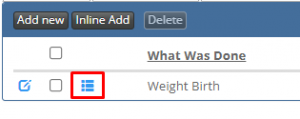
9. Click on [Add new] for a pop up window or [Inline Add] for viewing/adding in a row below the Inline Add button.
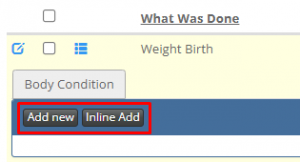
10. With either option, you will need to [Select] the BCS from the menu. Enter the number/score in the [search] field or click on the option from the list and click the [Search] button (magnifying glass).
The 1 to 5 Cross Reference and the definitions are also listed in the corresponding row to help with your selection.
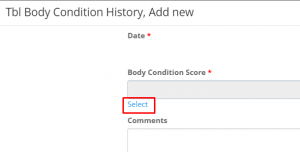
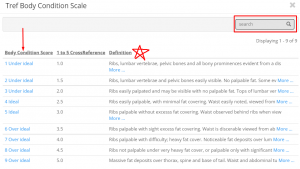
11. Click [Save] at the bottom of the page. ![]()
12. The BCS will then be listed in the Body Condition tab, as well you can see the current / last recorded BCS on the dog’s main file page.
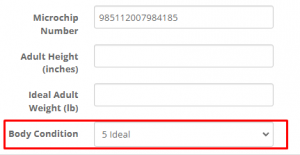
13. You can also add the Body condition score directly to the dog’s main file page by selecting the score from the drop-down menu.
