How Can We Help?
Search for answers or browse our knowledge base.
-
1 - Introduction
- 1.1 - IWDR Mission
- 1.2 - What Advantage does IWDR provide?
- 1.3 - Data Types
- 1.4 - Data Management
- 1.5 - Data Extraction
- 1.6 - Tools to improve the genetic quality of your dogs (EBVs) and maintain genetic diversity (COI)
- 1.7 - Who can use it
- 1.8 - Subscription Fees
- 1.9 - Terms of Use Agreement
- 1.10 - Technical Information
- 1.11 - IWDR Support / Reporting Problems
-
2 - Getting Started
-
3 - Tutorials
- Articles coming soon
-
4 - All Dogs
-
5 - Manage Your Dogs Data
-
- Articles coming soon
-
- Articles coming soon
-
- Articles coming soon
-
-
- Articles coming soon
-
- Articles coming soon
-
-
- Articles coming soon
-
-
6 - Estrus, Puppies, Breeding Colony
-
- Articles coming soon
-
- Articles coming soon
-
- Articles coming soon
-
- Articles coming soon
-
- Articles coming soon
-
- Articles coming soon
-
-
- Articles coming soon
-
- Articles coming soon
-
- Articles coming soon
-
- Articles coming soon
-
-
- Articles coming soon
-
7 - Vet
-
- Articles coming soon
-
- Articles coming soon
-
- Articles coming soon
-
-
8 - Litter Tracking
-
9 - Early Development
-
- Articles coming soon
-
- Articles coming soon
-
-
10 - Juvenile Development
-
11 - Training
-
12 - Client Services
-
- Articles coming soon
-
- Articles coming soon
-
- Articles coming soon
-
- Articles coming soon
-
- Articles coming soon
-
- Articles coming soon
-
13 - Searches & Reports
-
- Articles coming soon
-
- Articles coming soon
-
- Articles coming soon
-
- Articles coming soon
-
- Articles coming soon
-
- Articles coming soon
-
- Articles coming soon
-
- Articles coming soon
-
- Articles coming soon
-
- Articles coming soon
-
- Articles coming soon
-
- Articles coming soon
-
-
- Articles coming soon
-
-
-
14 - People and Organizations
-
15 - Admin
-
- Articles coming soon
-
- Articles coming soon
-
- Articles coming soon
-
- Articles coming soon
-
transferred
- 15.2 - Managing Our Users
- 2.5 - Preventing Duplicates
- 2.6 - The Three Locations to Enter Dogs
- 2.7 - General Functions
- 2.4 - Importance of Data Accuracy
- 2.3 - Data Migration
- 2.7 - API Data Updates
- 2.2 - Resources and training
- 2.1 - Submit a request to enroll in IWDR
- 1.1 - IWDR Mission
- 1.3 - Data Types
- 1.4 - Data Management
- 1.5 - Data Extraction
- 1.6 - Tools to improve the genetic quality of your dogs (EBVs) and maintain genetic diversity (COI)
- 1.7 - Who can use it
- 1.8 - Subscription Fees
- 1.10 - Technical Information
- 1.11 - IWDR Support / Reporting Problems
- 1.9 - Terms of Use Agreement
- 1.2 - What Advantage does IWDR provide?
- 4.2 – Entering Ancestors
- 4.1 - All Dogs - Search for a Dog
- 4.0 - All Dogs
- 4.3 – All Dogs, Add New Dog
- 6.1.1 – Enter New Estrus
- 6.1.2 - Estrus Details, Breeding details
- 6.1.3 - Enter Multi Sire Litter
- 6.1.4 - Enter New Whelp
- 6.1.5 - Litter Designation
- 6.2.1 - Add New Puppy using Enter Puppies/Edit Whelp Info
- 8.3 - Chart Neonates
- 8.2 - Litter Procedure Batch Entry
- 15.1 - Edit my user profile
- 14.4 - Public People & Orgs
- 14 - People/Organizations
- 14.1 - Relationships
- 11.1.1 - Training Active, Team Progress Reports
- 11.1 - Training Active, Edit
- 14.2 - Breeders List
- 14.3 - My People
- 11.2 - Chart Training
- 10.3 - Chart Puppies By Region
- 10.2 - Puppy Program Stats
- 11.1.2 - Training Active, Equipment Add New
- 12 - Client Services - Client Basic Info Add & Edit
- Show all articles ( 30 ) Collapse Articles
Location:
Print
6.1.3 – Enter Multi Sire Litter
Created On
Last Updated On
bysitemaster
0 out of 5 stars
| 5 Stars | 0% | |
| 4 Stars | 0% | |
| 3 Stars | 0% | |
| 2 Stars | 0% | |
| 1 Stars | 0% |
- When entering a New Estrus, if semen comes from multiple sires during a single estrus, click Multi Sire on the [Estrus & Whelps, Edit] page. Leave the [Sire] field blank for now.
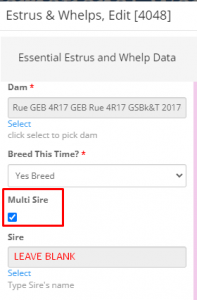
2. After entering Insemination details for each procedure, in the column titled Multi-sire name at end of row, select the sire for that days insemination.
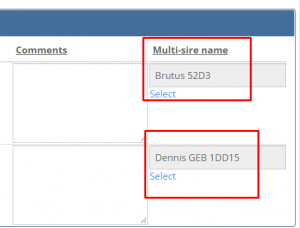
3. After genetic testing is complete, head to Estrus, Puppies, Breeding Colony > Enter Puppies/Edit Whelp Info
4. And select [Puppies Add & Edit] and then click the [Edit] pencil
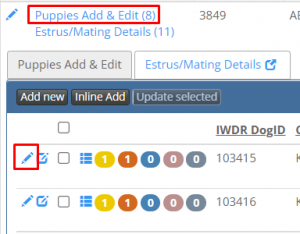
5. To add the sire to puppies in a multi-sire litter, go to the sire field and the drop-down list will contain the sires that have been entered in the Estrus Details record for insemination.
6. Click the name of the sire that matches, then hit save.
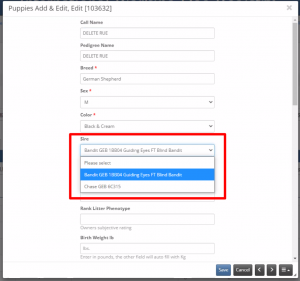
bysitemaster
Was this article helpful?
0 out of 5 stars
| 5 Stars | 0% | |
| 4 Stars | 0% | |
| 3 Stars | 0% | |
| 2 Stars | 0% | |
| 1 Stars | 0% |
5
Table of Contents
