Search for answers or browse our knowledge base.
15.2 – Managing Our Users
Some users have the capability to [Manage Our Users]. This will enable you to approve additional users and assign them the functionality needed within your organization. Contact support@iwdr.org if you do not have anyone in your organization with the admin capability to add users.
- To begin, the new user must be registered. Register through Log In Page. Click on the Register link on the IWDR Login page at https://iwdr.org/beta/login.php and fill out the form that pops up. It is especially important in the first field on the page that the name of your organization is entered. Currently, we don’t have the email being sent to you to notify you that they have entered a request to have a log on therefore they will need to email you to indicate that they have registered. Some organizations may choose to set it up automatically as part of the onboarding process, and so the admin user will set up a username to be used and a temporary password and the user can change later.
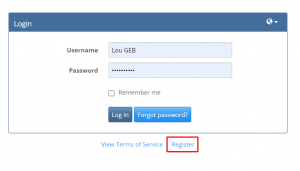
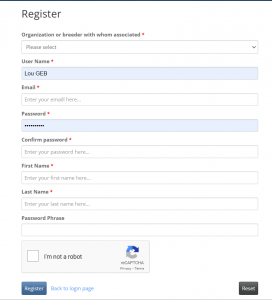
2. The Administrator will then need to activate, and assign user functionality. To do this, go to [Admin] tab on main menu, select [Manage Our Users].
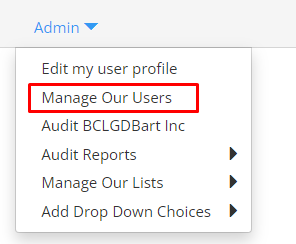
3. Find the New User in the list that appears. Select the pencil icon ![]() to the left of their username to edit their record.
to the left of their username to edit their record.
3.a. User Name… the user name should automatically be shown as what you entered to register it. If needing to change it for any reason, you can do that here.
3.b. Activate user to access IWDR… Select [Yes] from the drop down menu
3.c. Select functionality user should have… select [ABC Coop & ServiceGD_Complete] as the functionality or another level of functionality if desired. If you are unsure or have questions as to the differences in functionality, please contact support@iwdr.org
3.d. Billing Admin Contact… Select [No] or [Yes] from the drop down menu, this should only be used for an admin user functionality.
3.e. Authorize OK Share Dog Data… Select [No] or [Yes] if desired. Typically Breeding Managers have this functionality to share breeding / stud info.
3. f. Next enter users FIRST & LAST Name in the fields indicated, and their User’s Email.
3.g. Comments… enter any additional comments that might be needed.
3.h. Click [Save]
3.i. If more than one user being edited, you can click the ‘right’ arrow / second button from right at bottom. Or to reset, click the button in the bottom right (three lines and an up arrow), or you can also abort by clicking [Back to list] button at bottom, second from left.
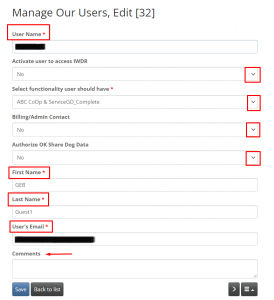
You can end their user access by changing their Activate user to access IWDR status to [No].
