How Can We Help?
Search for answers or browse our knowledge base.
-
1 - Introduction
- 1.1 - IWDR Mission
- 1.2 - What Advantage does IWDR provide?
- 1.3 - Data Types
- 1.4 - Data Management
- 1.5 - Data Extraction
- 1.6 - Tools to improve the genetic quality of your dogs (EBVs) and maintain genetic diversity (COI)
- 1.7 - Who can use it
- 1.8 - Subscription Fees
- 1.9 - Terms of Use Agreement
- 1.10 - Technical Information
- 1.11 - IWDR Support / Reporting Problems
-
2 - Getting Started
-
3 - Tutorials
- Articles coming soon
-
4 - All Dogs
-
5 - Manage Your Dogs Data
-
- Articles coming soon
-
- Articles coming soon
-
- Articles coming soon
-
-
- Articles coming soon
-
- Articles coming soon
-
-
- Articles coming soon
-
-
6 - Estrus, Puppies, Breeding Colony
-
- Articles coming soon
-
- Articles coming soon
-
- Articles coming soon
-
- Articles coming soon
-
- Articles coming soon
-
- Articles coming soon
-
-
- Articles coming soon
-
- Articles coming soon
-
- Articles coming soon
-
- Articles coming soon
-
-
- Articles coming soon
-
7 - Vet
-
- Articles coming soon
-
- Articles coming soon
-
- Articles coming soon
-
-
8 - Litter Tracking
-
9 - Early Development
-
- Articles coming soon
-
- Articles coming soon
-
-
10 - Juvenile Development
-
11 - Training
-
12 - Client Services
-
- Articles coming soon
-
- Articles coming soon
-
- Articles coming soon
-
- Articles coming soon
-
- Articles coming soon
-
- Articles coming soon
-
13 - Searches & Reports
-
- Articles coming soon
-
- Articles coming soon
-
- Articles coming soon
-
- Articles coming soon
-
- Articles coming soon
-
- Articles coming soon
-
- Articles coming soon
-
- Articles coming soon
-
- Articles coming soon
-
- Articles coming soon
-
- Articles coming soon
-
- Articles coming soon
-
-
- Articles coming soon
-
-
-
14 - People and Organizations
-
15 - Admin
-
- Articles coming soon
-
- Articles coming soon
-
- Articles coming soon
-
- Articles coming soon
-
transferred
- 15.2 - Managing Our Users
- 2.5 - Preventing Duplicates
- 2.6 - The Three Locations to Enter Dogs
- 2.7 - General Functions
- 2.4 - Importance of Data Accuracy
- 2.3 - Data Migration
- 2.7 - API Data Updates
- 2.2 - Resources and training
- 2.1 - Submit a request to enroll in IWDR
- 1.1 - IWDR Mission
- 1.3 - Data Types
- 1.4 - Data Management
- 1.5 - Data Extraction
- 1.6 - Tools to improve the genetic quality of your dogs (EBVs) and maintain genetic diversity (COI)
- 1.7 - Who can use it
- 1.8 - Subscription Fees
- 1.10 - Technical Information
- 1.11 - IWDR Support / Reporting Problems
- 1.9 - Terms of Use Agreement
- 1.2 - What Advantage does IWDR provide?
- 4.2 – Entering Ancestors
- 4.1 - All Dogs - Search for a Dog
- 4.0 - All Dogs
- 4.3 – All Dogs, Add New Dog
- 6.1.1 – Enter New Estrus
- 6.1.2 - Estrus Details, Breeding details
- 6.1.3 - Enter Multi Sire Litter
- 6.1.4 - Enter New Whelp
- 6.1.5 - Litter Designation
- 6.2.1 - Add New Puppy using Enter Puppies/Edit Whelp Info
- 8.3 - Chart Neonates
- 8.2 - Litter Procedure Batch Entry
- 15.1 - Edit my user profile
- 14.4 - Public People & Orgs
- 14 - People/Organizations
- 14.1 - Relationships
- 11.1.1 - Training Active, Team Progress Reports
- 11.1 - Training Active, Edit
- 14.2 - Breeders List
- 14.3 - My People
- 11.2 - Chart Training
- 10.3 - Chart Puppies By Region
- 10.2 - Puppy Program Stats
- 11.1.2 - Training Active, Equipment Add New
- 12 - Client Services - Client Basic Info Add & Edit
- Show all articles ( 30 ) Collapse Articles
Location:
Print
14.4 – Public People & Orgs
Created On
Last Updated On
bysitemaster
0 out of 5 stars
| 5 Stars | 0% | |
| 4 Stars | 0% | |
| 3 Stars | 0% | |
| 2 Stars | 0% | |
| 1 Stars | 0% |
“Public” people and organizations…
-
- Any user can view, enter and edit: Breeders, People or Organizations that own dogs, Veterinarians, Kennel Clubs, Diagnostic Laboratories, etc.
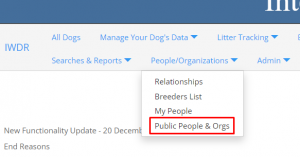
2.Type the name in the field and select the matching name. If you only know the last name or part of the name, type % before and after
3.To avoid entering duplicates, before you click ADD New, please verify the record is not in IWDR by typing in the blank field % before and after the last name or organization name. Example: If you are looking for Companion Animal Hospital but do not find it, type %Companion%
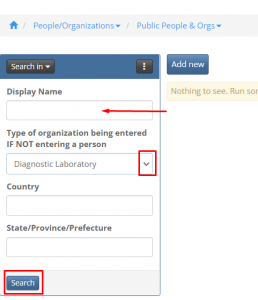
Search by type of organization, if not entering a person. 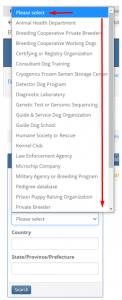
3. Two ways to enter new records if the record is not in the IWDR
-
- ADD NEW hyperlink to the right of a field. The form that pops up is specialized for the type of entry you are making
- Menu Item People/Organizations> Public People & Orgs> ADD NEW. This is a more generic form requiring you to enter if the person is a breeder, the type of organization, etc.
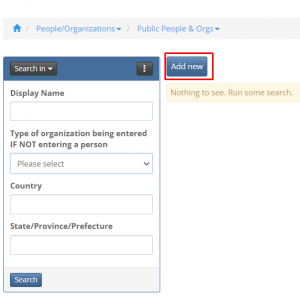
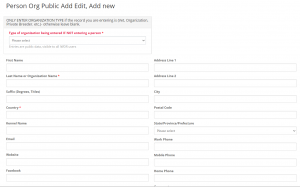
4. Editing “Public” People and Organizations can only be done through Menu Item People/Organizations>Public People> EDIT
bysitemaster
Was this article helpful?
0 out of 5 stars
| 5 Stars | 0% | |
| 4 Stars | 0% | |
| 3 Stars | 0% | |
| 2 Stars | 0% | |
| 1 Stars | 0% |
5
Table of Contents
