Using Lists to Manage Organizational Operations
Why do this?
You can view lists of data on your dogs as they progress through each stage of your training program – this differs to the “My Dogs” list which shows all dogs belonging to you. Separating dogs into program stages allows you to manage groups of dogs or update information about those groups more effectively. Each list will display information specific to the program and you can easily review all dogs in a particular stage, compare them, or edit certain information about them.
How to to this:
Navigate to the following areas via the navigation menu to access these lists:
- Juvenile development > Puppy Raising Active
- Training > Training Active
- Client Services > Client basic info
- Breeder host and care > Breeder hosting
- Inactive dogs and adoptions
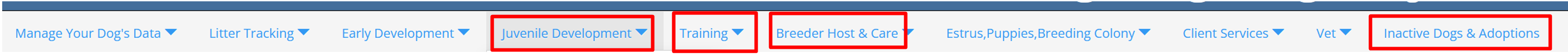
Each list shows specialized / relevant information about the dogs at that particular stage of your program. The lists are designed for the staff who work in these programs to view and manage data like:
- the staff person assigned to each dog
- volunteers providing foster hosting and care
- who actually has the dog now
- communications logs
- work logs
- medical or other care
- Breeding dog status and whether frozen semen is available for a dog (this now shows in the “Estrus, Puppies, Breeding Colony > Breed Stock Data and Test matings” list.
Generally, the data in these lists should be updated by clicking on the “Edit” icon beside a dog’s name. Data can be updated from the Dog’s page and then this data will appear in the appropriate list.
Need more help? Try these articles:
- Read more on Work logs to track dog training progress
- Read more on milestones to track key points in your program
