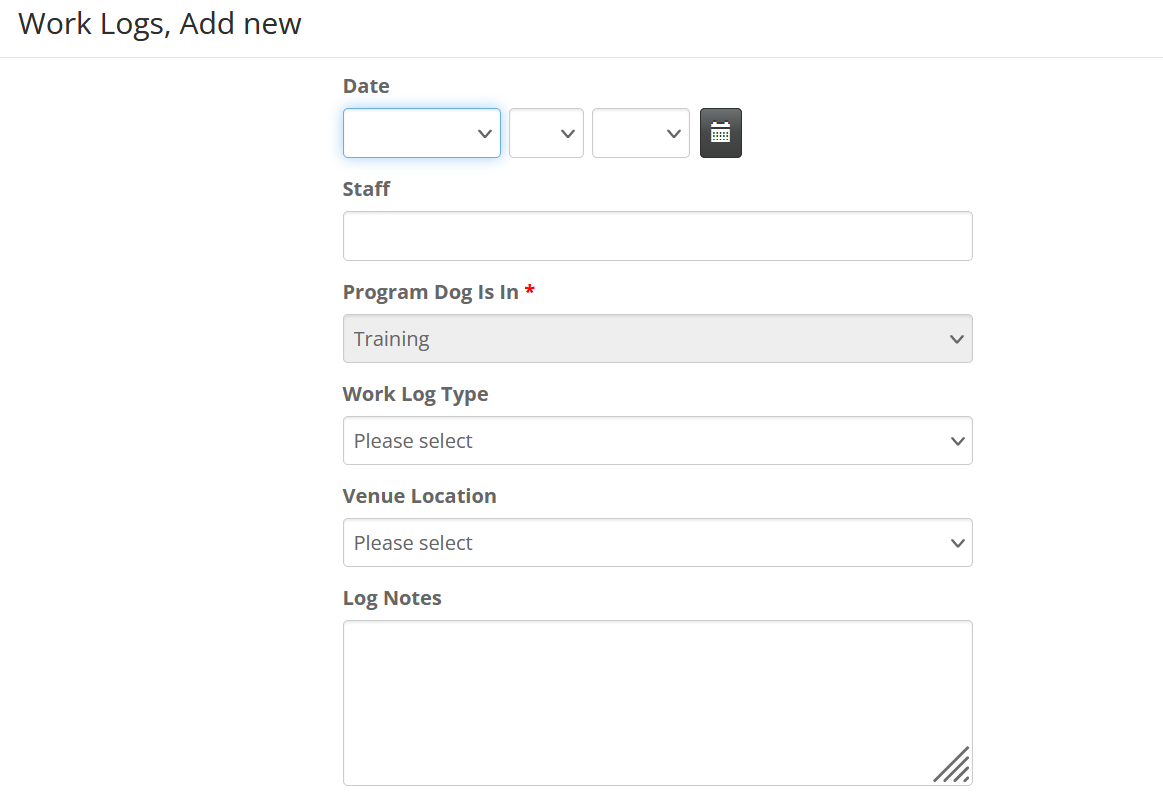Work logs to track dog training progress
Why do this?
Track the behavioral, socialization and training work with a dog from birth through to graduation and client placement. Review and audit how much time staff have worked with dogs and maintain notes about training or socialization sessions.
How to to this:
Creating Work Log types
You can create “work log types” that are specific to your organization. To do this, your organization’s IWDR admin needs to develop your customized list of work log types in the menu by going to:
“Admin > Manage Our Lists > Work Log Types“
Here, admins are able to describe the work log type and indicate which program(s) are appropriate to have that work log type as an available option for staff to choose when completing work logs. Here is an example list of work logs:
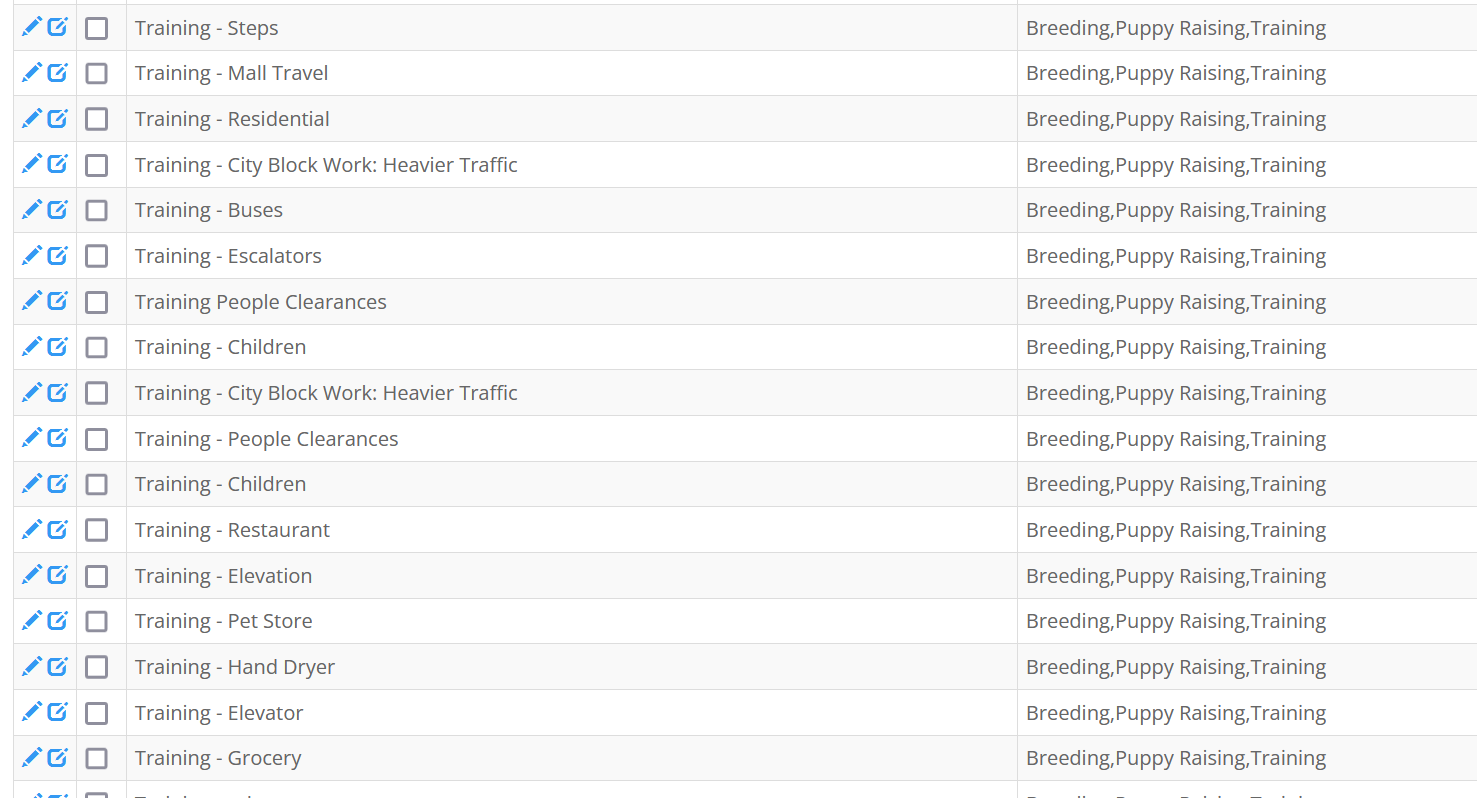
Adding work logs to dogs
Once an administrator has created work log types, users can enter the newest work log or view all records for a dog using the Work Log tab via the “Edit Dog” pages. Users are able to enter notes about the session, backdate logs, and select venues